We are excited to announce that the library has a new assisted listening system, fully integrated with the latest wireless microphones, speakers, and a mounted projector. Any sound in our meeting room will go to the Williams Sound assisted listening system, whether it be music playing from the projector or a speaker using a microphone.
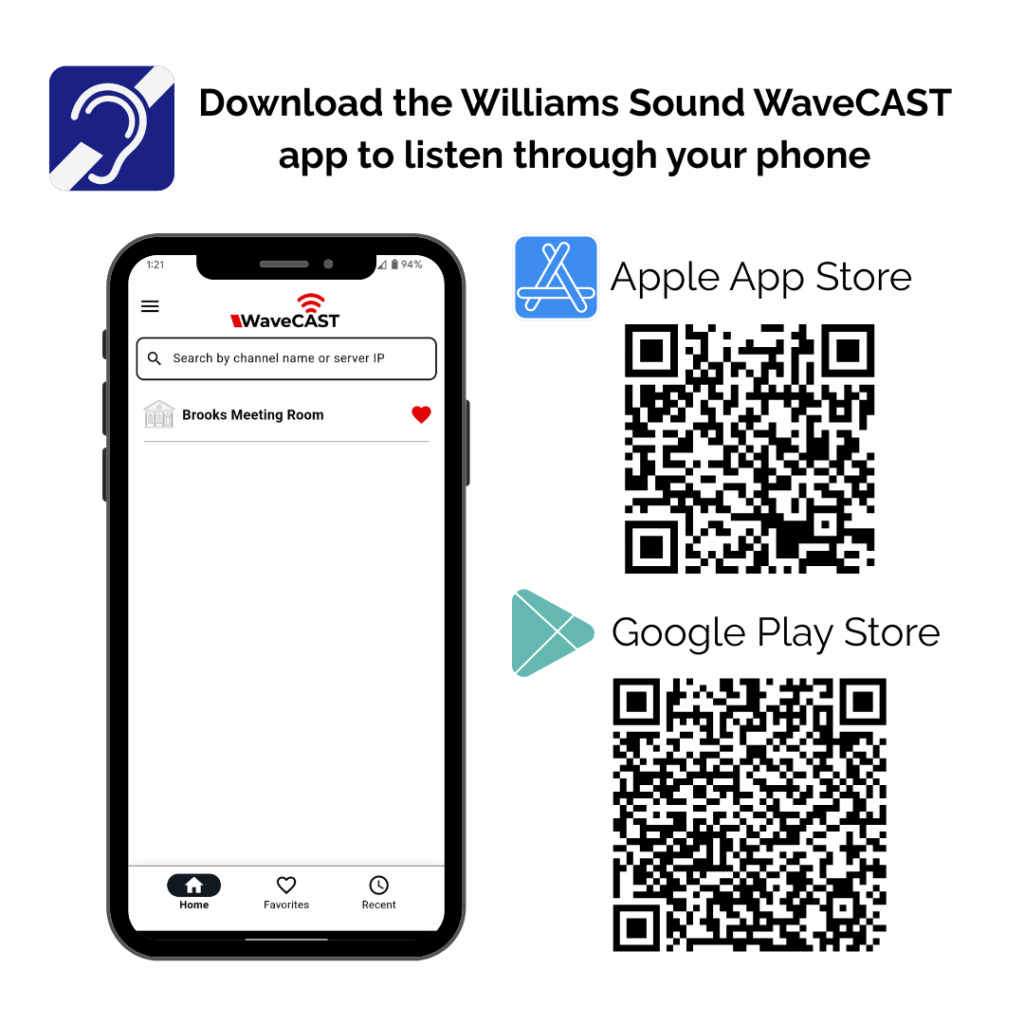
There are several ways to use this system. The first way is using a receiver. We can provide you with a standard pair of headphones, a single-ear headphone, or a wearable loop that can be used if you can toggle your telecoil (t-coil) on your hearing aid.
Williams Sound also has an app! As long as your hearing aid or headphones are connected to your phone or tablet, you just need to connect to the Brooks Meeting Moom WiFi, open the WaveCAST app, and select the Brooks Meeting Room channel to listen in.
Download the App from the Apple App Store
Download the App from Google Play
You can find step-by-step instructions for using this system at this link
Please note that this is a new system, so our staff is still learning and some technology issues may arise. If you have any questions, we ask that you arrive a little early for the program you would like to attend, or you can schedule a time to sit down with a staff member to make sure you are ready for the next program. Please call us at 508-430-7562 or stop by anytime the library is open and we can help you!
This was funded in part through gifts from the James and Hellen Athens fund, as well as outstanding articles in our budget.